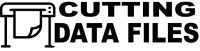How plotters work Leave a comment
First stage- working with software
How plotter or cutting machien work. The device is connected to a computer. After which the desired image is selected and cut out from the selected material. Then it is either used as a stencil or glued onto the selected surface with a heat press. There are three types of plotters:
- flat (the desktop is flat, a sheet of material is placed on it, along which a carriage with a knife moves, cutting out a picture);
- rolled (the plotter scrolls the roll of material, and the carriage moves perpendicular to it, cutting out the image);
- laser (the technology is very similar to that of a flat plotter, but a laser works instead of a knife).
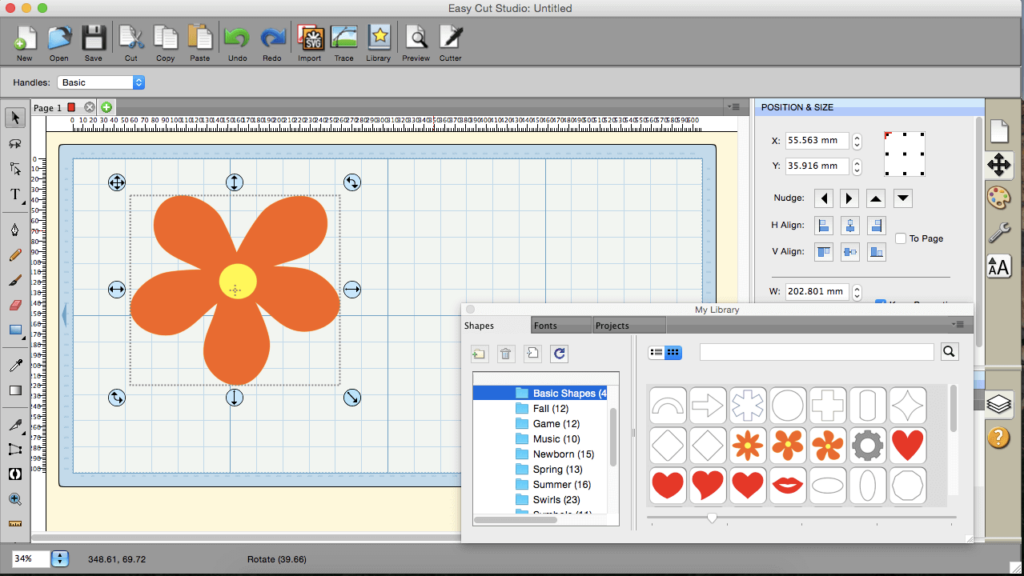
Plotters (aka cutters) are connected to a computer via a cable and operated via certain programs. The programs indicate the brand of the product, as well as the port. Then you can work in the program, create an image and send instructions to the plotter. Please follow how to conduct the operation.
Second stage – working with cutter
When the image has already been completed, and plotter cutting of the film is needed, for the process to be successful you need to take several points into account:
- the size of the working area of the cutter is considered, as well as the extra margins of 2-3 cm on each side;
- depending on the model of the plotter, it may be necessary to remove the borders of the image using Corel Draw software;
- the cutting speed mode and pressure of a knife is being set;
- the type of knife in the plotter is considered (for example, there may be a tangential knife, which is rare, but particularly useful, because it can cut small elements, or it can be a vane knife).