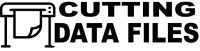Cricut plotter school Leave a comment
I am Olga, and today I will cut vinyl from Cricut. This is my first Cricut plotter school. I have to say right away those of you who own
Cricut plotters are lucky that the vinyl comes with instructions in English, which provides the cutting
settings for different models. But even though we have a different plotter, we still can find suitable
settings by try and fail method. We can do everything!

I cut using my favorite plotter ScanNcut. I choose the same settings as for a regular thermal transfer
Flex:
knife ejection: 1
pressure: -1
Start process.
So, let’s move on to the actual process of working with vinyl:
1) I cut out my layout. (No need to mirror anything – this is not a thermal transfer).
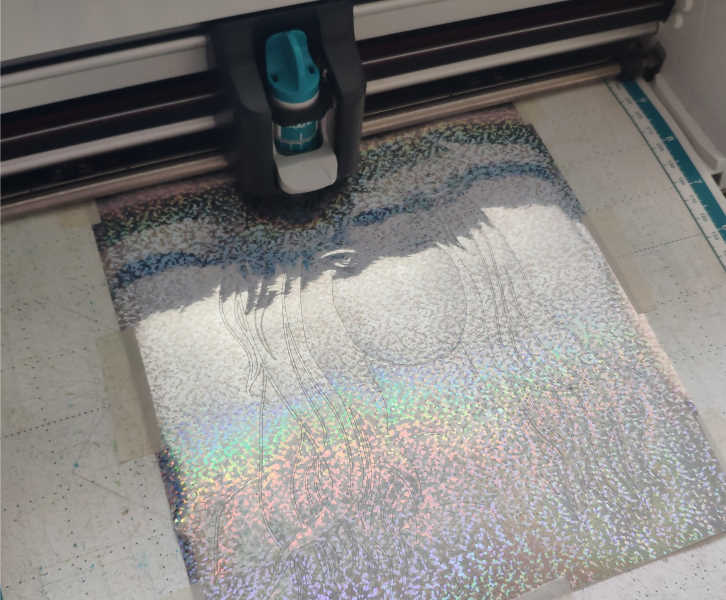
2) I clean the drawing to get rid of unnecessary details. Who is a champion? I am! I picked a difficult
layout and cleaned it for half an hour.

3) Then I take the mounting film and stick it to the drawing with the sticky side down. I take a plastic
card and carefully drive it over the film so that the film sticks well to the layout and captures it well
for further work. Mounting film can be found at hardware stores and some craft stores. I also know
that Cricut has such a film, and site “Leto” (Summer) also offers it.

4) I peel off the film along with the layout.
5) I stick it on the transfer surface and go over it again with my plastic card so that the vinyl adheres
well to the surface. For the transfer I chose a regular textured cardstock.



6) Peel off the mounting film and admire the result!

This is how easy it is