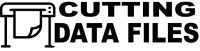No products in the cart.
How can you connect your cutter to PC, etc? Leave a comment
Just like a home printer, there is a couple of way to connect your cutter it to your device – PC, or laptop, or a tablet. You can use a USB cord and connect your cutter devices to transfer the data. This is a great option to create a dedicated workshop area in your office or sitting room, or wherever you decide to have
it.
If, however you cannot organise in on the same spot, or there are other reasons why you can only
have your die cutting machine in a certain place (like nosy children or an anxious pet?!) then the
good news is that lots of new models are equipped with wireless technology that will allow you to
connect wirelessly. For example, the new Cricut cutting machine can be operated via an app,
downloadable to PC, laptop and Android or Apple device that uses Bluetooth to send instructions
to the Cricut die cutting machine!
So you can be somewhere around chillaxing and casually designing something for your project,
then sending instructions to your Cricut who will be doing all the hard work following instructions
received from your app wirelessly connected to it. This sounds like a dream!
Step By Step Guide on how to use SVG files
Now we just through at you a few free completed designs that should make creating projects with die
cutting machines even more appealing! These files, made into masterpieces with the help of your
amazing creativity and your electronic cutting machine will transform into outstanding projects!