How to Use Cut Files? 1
First thing first, you need to download them. What you will be able to how to use cut files is software dependent, so you will be able to see later if your machine can cope with it or not.
When you downloaded the cut file (SVG or PNG), call your software and select an option to upload the
downloaded file. Once it’s uploaded, it is up to you to size it, position it, and design the look that
you like the most, before sending order to your cutting machine to cut and/or draw.
Mind you need to specify the material you are going to perform your design on, by using your
cutter’s specialty mat. Then you load your cutting design into the machine, and the process starts!
How to Organize Workspace for Your Digital Machine?
When we talk about manual die cutting, general expectations are that these machines are
portable (so they can be manually operated!) There are even foldable options, which definitely
saves some space and makes them easy to store. But the digital die cutting machine can take quite
a bit of space so you need to think in advance how to organise your work place.
What is the Size of a Die Cutting Machine?
You can check up the list of Best Die Cutting Machines of 2022, and check dimensions for each of them. For example, Cricut Explore Air 2 is a 14-pound machine with measurements of 24″ x 9.5″ x 9.5″. Silhouette Cameo 4 is about 15 pounds, and is 24″ x 10″ x 8″. So these are big powerful machines.
And of course you need a good space around them so that when you leave your cutter to produce
your designs in numbers, while you are grabbing a cuppa, it does not get
crumbled/crowded/messed up.

Also remember that it needs space all around, so don’t make a mistake by placing its back directly
to the wall or cabinet.
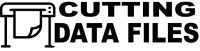
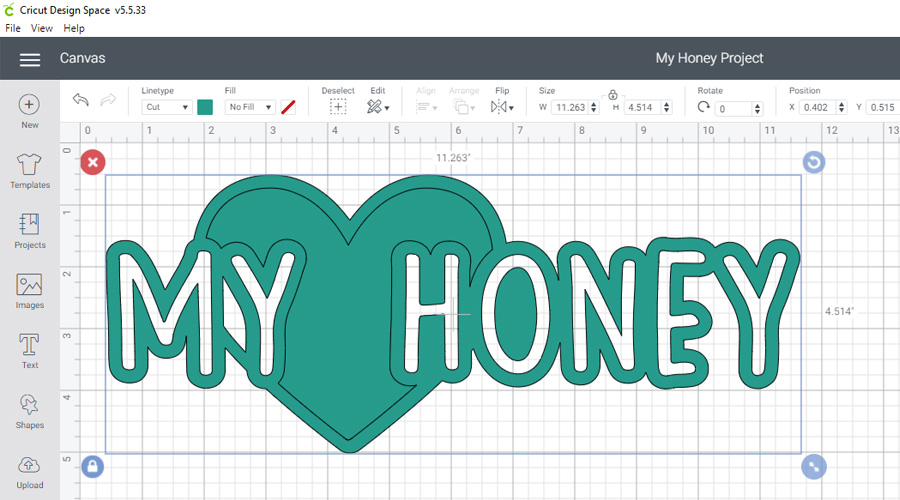
I’m amazed, I must say. Rarely do I encounter a blog that’s both educative
and engaging, and without a doubt, you’ve hit the nail on the head.
The issue is something not enough folks are speaking intelligently about.
I am very happy I found this in my hunt for something relating to this.